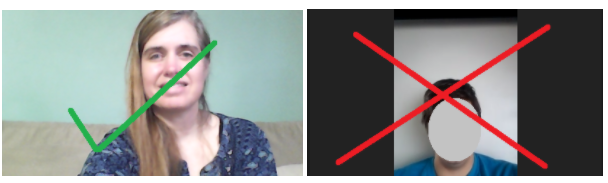Video Instructions
NEW: you may now send in audio recording separate from the video recordings. Multiple audio submissions are accepted and will be edited into one audio by the production staff. Please send audio via wetransfer to David Rivas. Instructions below. If you record audio separate from video, you may lip sync in the video. Video/audio combination submissions are still accepted.
Steps to record video:
1. Get the playback device ready. Cue up the video or audio that you’ll be singing with. Get it ready to play at the beginning.
2. Get the video recording device ready. Know exactly where you’re going to stand to place yourself properly in the frame.
3. Put the earbuds in, or headphones on, connected to the playback device.
4. Smile
5. Start the video recording device first.
6. Take your spot, start the playback device.
7. Perform like you’re a star on stage. Remember to clap the few beats before the music starts.
8. Stop Singing, Smile and count to 10 in your head while looking at the camera. Stop the video recording device.
9. Watch the video, looking for enunciation, tuning and an expressive face.
10. Send your finished video to [email protected] via wetransfer.com, it is free and no account is needed.
Videos should fill the screen, landscape mode
Steps to record video:
1. Get the playback device ready. Cue up the video or audio that you’ll be singing with. Get it ready to play at the beginning.
2. Get the video recording device ready. Know exactly where you’re going to stand to place yourself properly in the frame.
3. Put the earbuds in, or headphones on, connected to the playback device.
4. Smile
5. Start the video recording device first.
6. Take your spot, start the playback device.
7. Perform like you’re a star on stage. Remember to clap the few beats before the music starts.
8. Stop Singing, Smile and count to 10 in your head while looking at the camera. Stop the video recording device.
9. Watch the video, looking for enunciation, tuning and an expressive face.
10. Send your finished video to [email protected] via wetransfer.com, it is free and no account is needed.
Videos should fill the screen, landscape mode
How to send your video via wetransfer.com
Do not email the video or drop box it, please send via wetransfer.com.
1. Navigate via your internet browser on the device with the video to wetransfer.com
2. Click or tap on the + to add your video (on mobile, tap "Send a file" to get to this screen)
3. Enter David's e-mail address ([email protected])
4. Enter your e-mail address
5. Leave a message with your name
6. Click or tap “Transfer”, but stay on the webpage; you're not done yet!
7. Check your e-mail for the 6-digit code 8. Enter the code on the webpage, and click or tap "Verify"
9. Wait for the upload to finish 100%, and then you can close the browser
That's it!
Still having problems sending us your video? Click here for more information.
Do not email the video or drop box it, please send via wetransfer.com.
1. Navigate via your internet browser on the device with the video to wetransfer.com
2. Click or tap on the + to add your video (on mobile, tap "Send a file" to get to this screen)
3. Enter David's e-mail address ([email protected])
4. Enter your e-mail address
5. Leave a message with your name
6. Click or tap “Transfer”, but stay on the webpage; you're not done yet!
7. Check your e-mail for the 6-digit code 8. Enter the code on the webpage, and click or tap "Verify"
9. Wait for the upload to finish 100%, and then you can close the browser
That's it!
Still having problems sending us your video? Click here for more information.